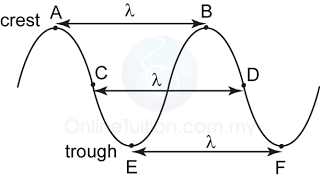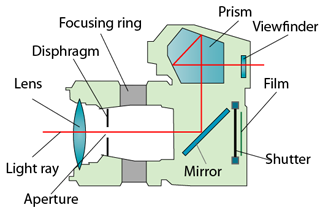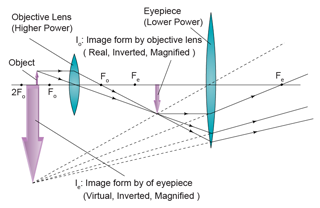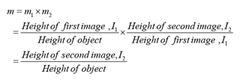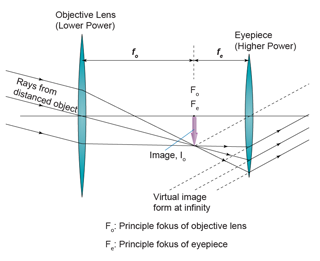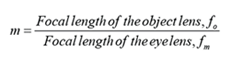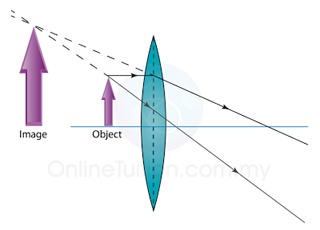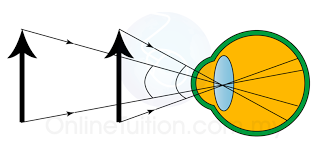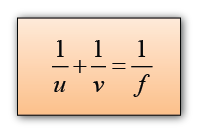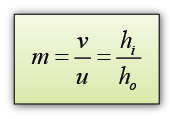Phase
- A phase is the current position in the cycle of something that changes cyclically.
- Two vibrating particles are in the same phase if their displacement and direction of motion are the same.
- In phase – Same phase
- Out of phase – Different phase
- Anti-phase – Phase different = 180°
Wavefront
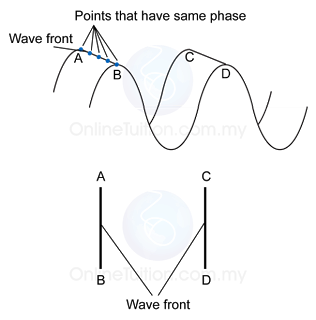
- A wavefront is a line or a surface that connects points that are moving at the same phase and has the same distance from the source of the waves.
- When a circular wave is formed, a circular wave front is formed.
- Characteristics of wavefront:
- wavefronts are always perpendicular to the direction of wave propagation. (As shown in the diagram below)
- all the points on a wavefront have same distance from the source of the wave.
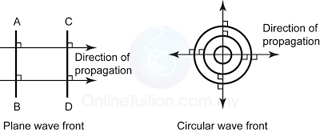
Wavelength